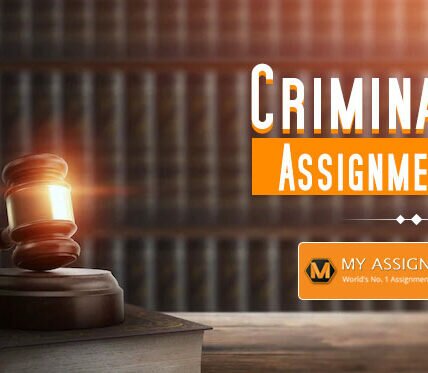Do you want to enhance your dissertation writing flow? Are you tired of sitting hours and hours in front of your screen to write a dissertation? In this situation, just imagine that someone can complete your writing by typing in your place. And to make this happen in your life, Otter’s real-time transcription is there for you!
Start using modern AI tools to enhance your productivity and grades. Whether you are a student, writer, or professional, Otter is for everyone out there. It provides free access to transcribe audio and speech into text. Let’s explore how you can use utters real-time transcription to enhance your dissertation writing flow.
Overview of Otter
Otter is an online AI-generated free app that provides accurate and real-time transcriptions. It is equally famous among writers, students, researchers, and journalists. It works with the given audio files or running live audio and transcribes them.
It is a writing assistant tool that helps you to convert your audio into text. It allows you to record and share your files with others. If you do not have enough time for dissertation writing, you can get dissertation help from Otter. You can speak aloud about the collected data that you want to insert into your dissertation.
If you wonder about Otter on how it works, check the following points:
- You can transcribe live interviews, lectures, meetings and more with its live transcription features.
- Otter can transcribe your imported audio and videos.
- You can use Otter Apps for both phones and computers.
- You can watch text being recorded live on the app.
- You can click the text to play the audio at any moment.
- You can send a text and audio link to others.
- Transcripts may be shared as text, document (Word), or PDF files.
- You can also publish its audio.
- You can add your own custom vocabulary to increase its accuracy.
- You can use its automatic speaker identification features from Dropbox.
- Otter Live Notes works with Zoom recordings also.
- You can sync Otter to the Zoom cloud automatically.
Benefits of speech-to-text tools for students
You can use speech-to-text tools to make your academic writing process easier. It helps you to work on your dissertation writing and improve your learning skills.
Following are a few important benefits of speech-to-text tools, that you can benefit from:
- Improve learning and enhances the knowledge of students.
- Note-taking efficiency helps to form important notes.
- Enhances access and inclusion
- Efficient review and revision
- Language learning support
- Improves writing by rewriting
- It helps disabled students to make them independent.
- Provides affordable learning to everyone.
- It helps to improve pronunciation.
- It provides access to searchable data from interviews.
- Creates video subtitles
- Transcript lectures and group discussions
How to Use Otter in Dissertation Writing?
If you want to work on your dissertation writing process, use Otter. It can be a beneficial tool in your research, so try to follow this guideline to use Otter in your dissertation writing:
1. Collect and Record Your Research Material
First, collect the research material that will help you to write your dissertation. This may include lectures, interviews, or any other audio material related to your dissertation writing. You can transcribe all your collected data with Otter in no time.
2. Install Otter and Make Your Account
Download the app on your mobile or computer, or you can also use it from its website. Create your new account or sign in with an existing one.
3. Transcribe and Review Your Transcriptions
Otter will produce a real-time transcription of your audio content after the recording is complete. Check the transcriptions for precision. Otter’s AI is very trustworthy, but it is still a good idea to review and modify your transcriptions. It helps to catch any mistakes or omissions to make your dissertation writing mistakes-free.
4. Organise Transcriptions
You can make an organisation scheme for your transcriptions in Otter. To categorise various themes, lectures, or interviews, you can create folders or tags. You can quickly find particular transcriptions when you need them due to its well organisational system.
5. Utilise Search Functionality
You can use this to easily locate a certain piece of information in your transcriptions. To find certain quotations or sources, use specific keywords or phrases. By doing this, you can write faster and reference your study materials correctly.
6. Collaboration with Others
If you are working with a research team or want to share something with your instructor, you can easily share your transcriptions with your team or advisers. They can access your data anytime and make real-time edits. This encourages effective teamwork and guarantees that everyone has access to the most recent information.
7. Utilise Transcriptions for Note-Taking
You can utilise Otter to take notes as you research or read academic papers. Because it is an essential step in dissertation writing to note down the main thoughts and points during the literature survey. You can get benefit from Otter’s note-taking features by dictating or recording your thoughts while reading through research materials. Later, when you are arranging your dissertation, you can get back to these transcriptions easily.
8. Share and Integrate Files
You can share your transcriptions as plain text, PDF documents, or SRT files for captions and subtitles. Additionally, Otter interfaces with well-known productivity programs like Google Drive, Dropbox, and Microsoft Teams. It makes it simple to import and incorporate your transcriptions into these programs.
9. Review and Refine
While writing your dissertation, you often go back and review your transcriptions in Otter. To support your ideas, confirm facts, and guarantee the accuracy of your citations and references, you can use its transcriptions as a resource.
Although Otter is an effective tool, it is still important to proofread and confirm the authenticity of transcriptions, especially when citing sources. Otter’s AI may have issues understanding particular accents, specialised words, or background noise. When you use transcriptions in your dissertation writing, always verify important material. By following the above guide, you can benefit from Otter and streamline your academic tasks.
Conclusion
Dissertation writing is the most challenging academic writing that requires your full concentration, energy and time. Most of you become hopeless or exhausted while working on a dissertation. To make this process streamlined, Otter has got you covered. You can use Otter’s real-time transcription for structuring your dissertation writing. Start using Otter today and see a difference yourself.
If you are not able to work on your dissertation in such a short time, you can search for dissertation writing services. The Academic Papers UK is the best dissertation writing service provider used worldwide. You can contact them anytime, and they will help you in the best possible way.